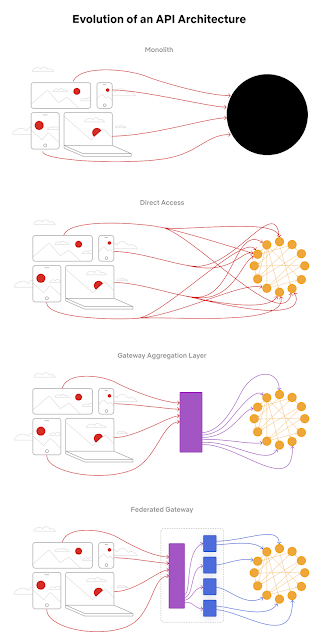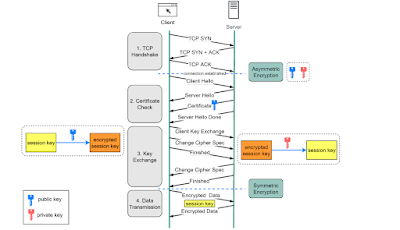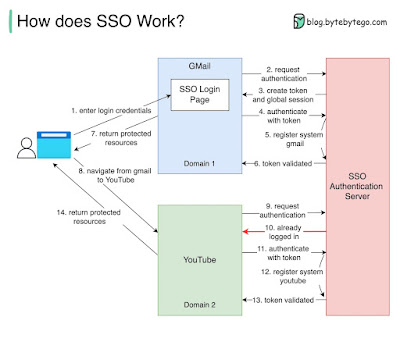Monolith. The application is packaged and deployed as a monolith, such as a single Java WAR file, Rails app, etc. Most startups begin with a monolith architecture.
Direct access. In this architecture, a client app can make requests directly to the microservices. With hundreds or even thousands of microservices, exposing all of them to clients is not ideal.
Gateway aggregation layer. Some use cases may span multiple services, we need a gateway aggregation layer. Imagine the Netflix app needs 3 APIs (movie, production, talent) to render the frontend. The gateway aggregation layer makes it possible.
Federated gateway. As the number of developers grew and domain complexity increased, developing the API aggregation layer became increasingly harder. GraphQL federation allows Netflix to set up a single GraphQL gateway that fetches data from all the other APIs.
References:
[1] How Netflix Scales its API with GraphQL Federation (Part 1): https://netflixtechblog.com/
[2] Why You Can't Talk About Microservices Without Mentioning Netflix: https://smartbear.com/blog/